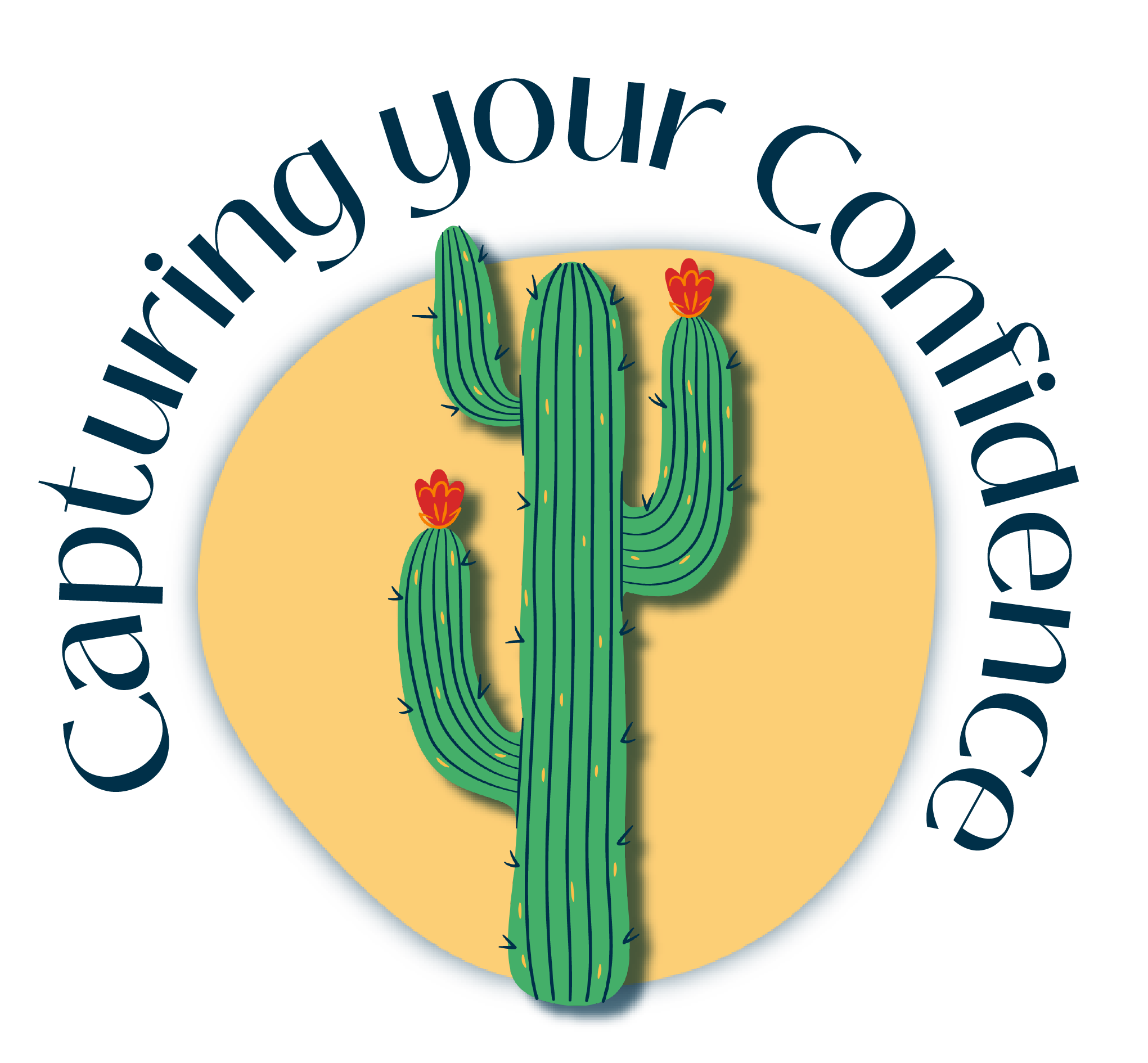Free and Low-Cost Business Tools for Entrepreneurs
As business owners, we’re all looking for free or low-cost business tools to help us run our businesses more efficiently. I want to share some of the best free marketing tools I’ve found since starting my business. These tools are great for solopreneurs, small businesses, and online businesses.
Keep in mind that all of these tools are free, but for some, I recommend upgrading to a paid plan. It’s totally worth it to upgrade, but don’t feel like you have to. The free versions of all of these tools will give you the basics of what you need. Let’s get into the best free and low-cost business tools for entrepreneurs!
10 Free Business Tools to Try
Canva
Canva is the best free graphic design tool out there. You can create unlimited designs, customize pre-made templates, and use free stock photos. Canva even allows you to create videos, presentations, and PDFs.
While the free version is amazing, I recommend you upgrade to the Pro plan. For only $13/month, you can add up to five people to your team, remove backgrounds on images, and have access to thousands of extra stock photos, videos, and audio clips.
My favorite thing about Canva Pro is brand kits. You can save hex codes and fonts to easily access when you’re designing graphics. This is the best when you have multiple clients because they can each have a brand kit, and you don’t have to go searching for hex codes every time you create graphics for them. What a lifesaver!
Unsplash & Pexels
Unsplash and Pexels are both stock photo sites that are free to use for commercial use. You don’t want to be hit with a copyright claim by stealing a photo off Google. (It’s the same thing as plagiarizing someone else’s words, and you know how we writers feel about that…) You can use photos from these two websites with confidence knowing that they’re approved for commercial use.
Tailwind
I use Tailwind to schedule my Pinterest pins. The free version allows you to connect one Pinterest account, Instagram profile, and Facebook page. You get 20 posts per month across all three platforms, and you get one login. It’s great for someone just starting out with Pinterest. You can get a taste of the tool and how Pinterest can benefit your business. (Psst, if you aren’t using Pinterest, you may want to consider it! It’s a super effective way to drive traffic to your content.) I started on the free plan and eventually upgraded.
Now I have the Pro plan, which bumps up the posts per month to 100, and you get more advanced analytics reports. I have the Pro Exclusive plan, which means I get 400 posts per month. I have a ton of content, so I want the ability to pin several times a day.
MailerLite
MailerLite is an email marketing software that allows you to build and grow your audience. With the free version, you can send emails, create signup forms, and build landing pages..
MailerLite requires you to upgrade when you hit 1,000 contacts. MailerLite is best for small businesses that are just starting to create an email marketing strategy and don’t have a large audience yet. It starts to get expensive the more subscribers you get.
Trello or Asana
Trello and Asana are both project management tools. They’re pretty similar, so I recommend trying them out and choosing one. The best news is that both of their free versions are perfect for solopreneurs or small teams.
With the free Asana plan, you get three project views: list, board, and calendar. You also get 15 users, basic workflows, and unlimited projects, tasks, storage, and comments. It’s a highly capable tool, and I use it to manage client tasks.
Trello is very similar. With the free Trello plan, you get unlimited cards and storage space, ten boards per workspace, and the ability to assign tasks to team members and set due dates. I don’t see a need for a paid Trello plan unless you have a larger team, need more boards, or require custom fields.
Slack
I love using Slack for client communication. It keeps everything organized and in one place, rather than searching through email for a conversation. We all know how messy that can get!
Several clients have added me to their existing Slack channels, which is normal when you join a team. You would need to create your own Slack account if you have a team of your own or if a client doesn’t currently have Slack. The free version of Slack allows up to ten integrations with other apps, 1:1 voice memos, and access to the most recent 10,000 messages.
Google Drive
Google Drive is my saving grace for file storage and organization. I love that you can easily share files and collaborate on documents. It’s a great, free replacement for Microsoft Office Suite. As long as you have a Gmail account, you can create documents, presentations, spreadsheets, and forms for free.
I often organize my Google Drive by client, then share the folder with them. That way, they can see everything I’m working on and easily collaborate or leave comments with feedback.
Google Meet
Another part of the Gmail family is Google Meet. Google Meet is a free meeting software that allows you to meet with up to 100 people for one hour per meeting. There isn’t a limit to the number of meetings you can schedule. It’s a great alternative to Zoom if you want a more integrated set of tools. Anyone can join regardless of if they have a Gmail account. Only the host needs to have a Gmail account to create the meeting.
Google Meet does have a paid plan with advanced features, but this would really only be applicable to large businesses or schools that regularly have over 100 participants in a meeting or need to live stream.
Linktr.ee
Linktr.ee gives you a landing page with as many links as you want. It’s commonly used as a link in Instagram bios, so people only need to navigate there and find various links related to your business. You can also add QR codes, music links, music embeds, and social icons. The free version is perfect for small businesses and offers several kinds of customizations!
Toggl
Toggl is a great time tracking tool. If you’re working with hourly clients, you need to use Toggl! With the free version, you can add up to five people to your team, track time unlimitedly, create unlimited projects, clients, and tags, and export reports of your tracked time. The free version is highly capable for almost anything you might need.
Even if you don’t have hourly clients, it’s helpful to track your time and see where it goes throughout the week. If you feel like there aren’t enough hours in the day, track your time and evaluate to see if you need to readjust your time allocations. You might be surprised how many tasks you’re doing and how long they’re taking.
These ten free business tools are perfect for solopreneurs and small business owners. They’ll help you run your business more efficiently and give you excellent resources for you and your clients. I hope you take advantage of these. Leave a comment below with other free or low-cost business tools you utilize in your business!